Instagram Stories have become a popular way to share moments and express creativity. One engaging element you can add to your Stories is music. By incorporating music into your Instagram Stories, you can set the mood, evoke emotions, and make your content more entertaining. In this article, we will guide you through the process of adding music to your Instagram Stories, allowing you to captivate your audience and create memorable experiences. Let’s dive in and discover how to bring your Stories to life with the perfect soundtrack.
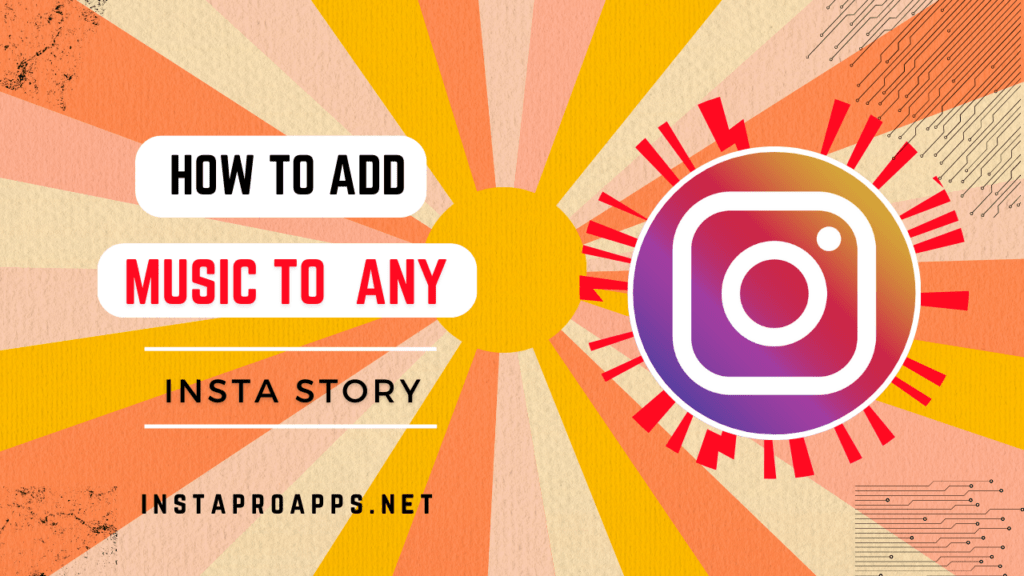
Simple Step-by-Step Guide for Adding Music On Insta Stories
Step 1: Open Instagram and Access the Stories Feature Launch the Instagram app on your mobile device and log in to your account. Swipe right from your Instagram feed or tap on your profile picture in the top-left corner to access the Stories feature.
Step 2: Capture or Select a Photo or Video for Your Story Choose whether you want to capture a new photo or video using Instagram’s camera or select an existing photo or video from your device’s gallery. To capture a new photo or video, tap the shutter button or hold it to record a video. Alternatively, swipe up to access your device’s gallery and choose the desired media file.
People Also Read – How to Add Multiple Photos to Your Instagram Story
Step 3: Access the Music Library Once you have selected or captured your photo or video, you can add music to it. Tap on the smiley face sticker icon at the top of the screen to open the sticker tray. Scroll through the options and look for the “Music” sticker.
Step 4: Select the Music Track Tap on the “Music” sticker option to access Instagram’s vast library of music tracks. You can explore different categories, such as popular, mood, or genre, or search for specific songs or artists. When you find the desired track, preview it by tapping on the play button. Once you are satisfied with the choice, tap on the track to select it.
Step 5: Customize the Music for Your Story After selecting the music track, you can customize how it appears in your Story. You can choose a specific section of the song by dragging the slider or selecting from the suggested clips. Additionally, you can adjust the duration of the music clip by dragging the edges of the track icon.
People Also Read – Download Insta Pro Apk Latest Version
Step 6: Design and Personalize Your Story With the music added, it’s time to design and personalize your Story. You can resize and reposition the music sticker by pinching and dragging it on the screen. To change the sticker’s appearance, tap on it to cycle through different styles and fonts. You can also add additional stickers, text, or other creative elements to enhance your Story further.
Step 7: Share Your Musical Story Once you are satisfied with your Story’s content and design, it’s time to share it with your followers. Tap on the “Your Story” button at the bottom of the screen to publish your Story. Alternatively, you can send it directly to specific individuals or groups by tapping on the “Send To” button.
People Also Read – How to Check Your Exact Instagram Followers Count – Top #4 Methods
Conclusion
Adding music to your Instagram Stories can elevate the engagement and impact of your content. By following these simple steps, you can enhance your Stories with the perfect soundtrack, setting the mood and creating a more immersive experience for your audience. Whether you want to convey excitement, or simply add a touch of creativity, music can be a powerful tool. So, go ahead and start exploring Instagram’s music library, and let your Stories shine with the magic of music. We will be back with you soon.
